Buying Guide
Buying Guide to Projectors 1
Buying a home theater projector can seem daunting. At any given time, there are many models to choose from, each with its own unique benefits and downsides and each proclaiming itself to be the "right" one. The key to simplifying the process is determining what you need and then finding projectors that fit your criteria.
To find the right video projector for your home theater, read on to answer these six important questions:
- Which aspect ratio do you want?
- What resolution is best for you?
- How bright should it be?
- How much contrast do you need?
- What are your installation constraints?
- What will it cost?
What is Aspect Ratio?
When we talk about 4:3 and 16:9 formats, we're talking about the rectangular shape of the video image, or what is called its aspect ratio. A standard TV has an aspect ratio of 4:3. That means the picture is four units wide for every three units of height. The HDTV standard is 16:9, which is 16 units of width for every 9 units of height. So HDTV's 16:9 is horizontally wider than regular TV, which by comparison looks almost square.
Here's the problem: any given projector or TV comes in its own native format--typically 16:9 these days. On the other hand, movies and video come in many different aspect ratios. TV programs and videos intended for regular TV are done in 4:3 format, often denoted "1.33:1" since 4 divided by 3 = 1.33. On the other hand, programs made for HDTV are in 16:9 format, which is 1.78:1 (16 divided by 9 = 1.78).
The most popular choice for a home theater system is to go with a 16:9 projector and a 16:9 screen. But some people still like the more classic format of a 4:3 projector with a 4:3 screen, since all classic films prior to 1953 were made in this format. There is also a lot of interest in dedicated super-widescreen 2.35:1 systems as well. Each of these three configurations offer some unique benefits as well as some disadvantages that should be considered before taking the plunge.
Aspect Ratios: Benefits and Downsides
4:3 Theater
- Advantages: If you want to view material such as classic films, or DVD-based television series like Friends or Northern Exposure, or an IMAX special like Everest in very large dramatic format, the 4:3 set-up lets you do this in a way a 16:9 system does not. Using vertical electronic masking, you can also block off the top and bottom of the screen when you want to display 16:9 or 2.35:1 material, and open the screen to its full vertical height for the viewing of very large format 4:3 material.
- Disadvantages: Most, if not all, high quality home theater projectors being manufactured these days are native 16:9. As such, it can be hard to find a 4:3 projector that delivers video rivaling the quality of the 16:9 home theater models. And since most 4:3 projectors are in resolutions such as 800x600, 1024x768, and 1400x1050, it means that all video content will need to be scaled to fit the projector's native resolution.
16:9 Theater
- Advantages: For HDTV, widescreen DVD, and Blu-Ray, 16:9 is the logical choice. All HDTV broadcast material is in 16:9, and it will be displayed in its full glory, without black bars, on a native 16:9 projector. And there is a lot of 16:9 programming available. There are many 16:9 projectors to choose from, and many of them are designed specifically for high quality home theater.
- Disadvantages: While 16:9 programming looks larger than life, 4:3 material displayed on a 16:9 projector can appear downright tiny. Generally it is centered on a 16:9 screen with black columns on each side. Of course, if you don't watch any 4:3 content, this is not an issue. Alternatively, if you watch a lot of movies that are wider than 16:9, you will have black bars above and below the image. A masking system can be used to close the screen's active surface area to fit the format of the movie you are viewing. This makes the picture look better, but it adds cost to your system. If you don't want to go through the trouble of purchasing and installing a masking system, you'll need to live with black bars for content that is not 16:9. Fortunately, home theater projectors these days have vastly improved black levels compared to those of past years, making these black bars less noticeable and reducing the need for electronic masking.
2.40:1 Theater
- Advantages: Many movies are wider than 16:9. Many of today's most popular films on DVD and Blu-Ray are 2.35 or 2.40:1, not 1.78:1. If many of your favorite movies are in 2.35:1, then a 2.35:1 constant image height (or CIH) setup is a good choice. The traditional method of 2.35:1 projection involves purchasing a 16:9 projector and using a separate, external 1.33x anamorphic lens to stretch the image out to 2.35:1 (1.78 multiplied by 1.33 is 2.35). To view 16:9 and 4:3 material, you must move the anamorphic lens out of the light path. Alternately, the budget-conscious can purchase a projector with a 1.3:1 or better zoom lens and pair it with a 2.35:1 screen, then use the projector's zoom to change between 16:9 and 2.35:1 projection. At least one projector automates this process using a powered zoom lens and a memory system. Whichever method you choose, a setup like this can deliver the ultimate in widescreen drama.
- Disadvantages: The separate lens option is expensive. Anamorphic lenses can add thousands to the cost of your theater. You must be able to move the anamorphic lens into or out of the projector's light path as you switch between 2.35 films and 16:9 or 4:3 material. Motorized mounts make this easy but add cost to the system. Cheap anamorphic lenses can impair image quality. You may also want to include an electric masking system to close the screen from the sides when 16:9 or 4:3 material is being viewed. This makes it look better, but again adds more cost to the system. The zoom lens option does not add any expense, but it does require careful mounting of your projector and reduces the amount of light that hits the screen by at least 25%. On some projectors, this can make the image appear dull or washed out.
Once you've chosen the aspect ratio of your theater, the next step is to choose the Resolution of your projector.
What is Resolution?
A projector's resolution (or more precisely, its "native resolution") is simply the number of pixels that it has available to create an image. The higher the resolution of a projector, the more pixels it has.
Projector resolution is designated with either one or two numbers. A typical two-number resolution might be listed as "1280x720." The first number indicates how many pixels there are in each horizontal row, and the second number is how many pixels make up each vertical column. If you were to multiply the two numbers, you would end up with the total number of pixels on the display device. Often, a projector's resolution will be referred to by one number, such as "720p" or "1080p." This designation refers to the vertical resolution, or the second number in the two-number designator, while the "p" refers to progressive-scan, which simply indicates that the entire picture is displayed at the same time.
Generally speaking, the higher the resolution, the more the projector will cost. The advantages of higher resolutions are that (a) they can display more detail in the picture (assuming the video signal has the detail in it), and (b) they reduce or eliminate the visibility of the pixel structure. Both of these are highly desirable in good home theater. The price difference is not as extreme as it once was, but there is still a gap to be aware of.
Common Resolutions in Home Theater Projectors
Projectors come in a variety of different resolutions, including the following:
- 1280x720: For a long time, this was the most popular home theater projector resolution on the market. Most 1280x720 projectors offer very good to excellent DVD video quality. They also do a beautiful job of displaying 1080-line video, such as the 1080p found on Blu-Ray discs or the 1080i of broadcast HDTV. Street prices on the most aggressively priced models have dropped below $700, so this excellent resolution format is easy to get into from a budget perspective.
- 1280x800: This is a hybrid resolution that can natively display 720p high definition video as well as standard computer resolutions XGA (1024x768) and WXGA (1280x800) without scaling. If your viewing material includes both video and computer data or Internet surfing, this format will allow you to see the computer data signals in their clearest form. Note that this is a 16:10 aspect ratio rather than 16:9 as are the others in this list. So when you are viewing 16:9 video material, there will be small black bars at the top and bottom of the projected image. That is the penalty you pay for having those extra 48 lines available to accommodate XGA computer signals.
- 1920x1080: This resolution will display HDTV 1080i signals, as well as 1080i and 1080p signals from Blu-ray disc players, all in native format without any scaling. This gives you the sharpest and most detailed images available from most common sources of HD material. Due to the pixel density, visible pixel structure is vastly reduced. The least expensive 1080p projectors are now less than $1,000, while higher-end models range from $1,500 to over $10,000, with a "sweet spot" of excellent performance around $2,000 to $3,000.
- 4K: The newest resolution available is variously called 4K or Ultra HD. The resolution uses a native pixel matrix of either 4096x2160 or 3840x2160 -- four times the pixels of 1080p. 4K content is currently scarce, and 4K projectors are still quite expensive, but several projectors are now coming to market that use this new technology.
Selecting the right resolution for you
We currently recommend 1080p resolution projectors for home theater, as prices are now low enough that they are affordable to most projector buyers. If you want your projector to double as both a video and data projector, the 1280x800 format should be considered, as well as data projectors using WUXGA (1920x1200) which are beyond the scope of this article.
If you have the money to spend, and you want the absolute sharpest and most detailed picture possible from high definition sources, then 1080p projectors are the best choice. While 720p projectors can deliver very impressive HD images, the picture quality in terms of image detail is even better when the projector has the ability to show all 1080 lines of the signal in their native, uncompressed format.
The 1280x720 format is still a choice if you have a more modest budget. Today's 720p projectors deliver beautiful high definition images from 720p and 1080i HDTV as well as Blu-ray disc players, but you will not be getting the full resolution of your HD sources.
Once you've decided which resolution is right for you, you can go to select your choice from the "Resolution" drop-down menu. You will likely get a long list of projectors, but other considerations will help you narrow it down later. When you get a feel for what's available, it's time to move on to picking your projector's Brightness.
What Is Brightness?
How much illumination your eyes perceive on the screen depends on two factors: (1) the light output of the projector, and (2) the reflective properties of the screen.
There are two common methods of measuring light in a home theater. One is the ANSI lumen rating of the projector. That measures the light energy being generated by the projector itself. The second is foot-Lamberts (fL), which takes the screen into account and measures the total light that is being reflected back toward the audience. Of the two, foot-Lamberts is the better method to use for setting up your home theater. However, since that number depends on your screen size and screen gain, there is no fL specification published by projector manufacturers.
So how much light do I need?
When it comes to home theater projectors, brighter is definitely not better. What you want is a projector that produces enough light to fill your screen with good contrast, but not so bright that it creates eye fatigue when viewed for any length of time.
It is safe to ignore the published ANSI lumen rating-it is irrelevant for a variety of reasons.
In theory, lumens and foot-Lamberts are related. One foot-Lambert of luminance is equal to one lumen per square foot. But there is no direct relationship between the ANSI lumen ratings from the manufacturer and the foot-Lambert measurements as reported in the Calculator. That is because the Calculator factors in reduced lumen outputs for video optimization and average lamp usage, in order to estimate a typical viewing experience.
If you don't want to set up a dark home theater and would rather have some low ambient light, you may prefer to get the screen luminance up into the range of 20 to 40 fL. A brighter picture will help compensate for the loss of contrast caused by ambient light. For each model you may be considering, the Calculator can be used to give you estimates of the screen size and screen gain needed to get that brighter picture.
Don't Get Misled by ANSI Lumen Specs
Whatever you do, don't make any assumptions about a projector's brightness based on its ANSI lumen rating. Some models have video optimization incorporated into their ratings and others do not. That means there are projectors out there which are officially rated at 700 ANSI lumens that are actually brighter than models rated at 1500 ANSI lumens. Spec sheets, as far as lumen ratings are concerned, are meaningless for home theater.
What is Contrast?
Contrast is the difference in brightness between the brightest and darkest parts in an image. The greater the difference, the higher the contrast.
Why is Contrast so important?
With business projectors, lumen output is of primary importance, and contrast is a secondary concern. Home theater projectors are the exact opposite. Contrast is arguably the single most important measurable quality in a home theater projector. A high-contrast projector produces a picture with a deep black level and clearly defined shadow detail. Contrast, in essence, gives "depth" to video images. A projector with excellent contrast can make a two-dimensional image appear almost three-dimensional.
Contrast Ratios
The contrast ratios noted on a projector's spec sheet can be reported in one of two ways. If it just says "Contrast," it usually indicates On/Off contrast, which is the ratio of the whitest white and the darkest black that the projector is capable of producing. If it says "ANSI contrast," the ratio has been determined by displaying a checkerboard pattern of white and black squares and measuring the relative brightness of each. On/Off contrast is always a much larger number, and more typically listed on projector spec sheets, but ANSI contrast is a somewhat more accurate representation of what your projector is actually capable of displaying in any given scene. Note that neither of these measurements tells the whole story, and only taking both numbers into account gives even a moderate approximation of a projector's capabilities. To really know what a projector is capable of in relation to other models, either find a way to see it in person .
What about a dynamic iris?
A dynamic iris is a device built into some projectors that sits between the lamp and the lens. Many times per second, the projector evaluates the overall brightness of the image being projected and then opens or closes the iris to allow more or less light through.
A good dynamic iris will improve on/off contrast. Dark scenes will appear darker, while bright scenes will appear brighter. The on/off contrast rating will be based on the whitest white with the iris opened, and the blackest black when the iris is closed. Dynamic irises have no effect on ANSI contrast, though, so a projector with a lower contrast rating may appear higher in contrast in any given scene. As with ANSI lumen ratings, it is best to take official contrast specifications with a grain of salt. They can be highly misleading.
Dark Room Needed for Best Results
You've noticed that commercial movie theaters are dark, including dark-colored, non-reflective ceilings and walls. That is because any front projection system looks its best when there is no light in the room; this includes stray light from the screen that reflects off the walls or ceiling. Once you introduce light into the room, that light will make blacks look more like dark gray. This reduces the contrast of the image, making it appear flat or washed out. This will happen no matter what the contrast capability of your projector is.
Though the ideal viewing room is dark, most people don't want to darken the walls and ceiling of a living room or multipurpose room just to get ideal theater conditions. Today's high-contrast gray screens help to improve black level when there is some ambient or reflected light in the room. For the best possible image quality, though, take whatever steps you can to eliminate ambient light and reduce the reflectivity of the room's walls and ceiling.
What about Installation?
The best projector on earth is useless if it doesn't fit in your theater. To make projectors easier to use in a variety of rooms and help them accommodate different screen sizes, many projectors now incorporate long zoom lenses and physical lens shift.
Zoom Range
A zoom lens is able to make the projected image larger or smaller by shifting the internal optical elements of the lens. This allows a projector to deliver the desired image size from a range of throw distances. Some projectors have a very limited zoom range. For example, a 1.20:1 lens, sometimes noted as 1.2x, means the maximum image size is just 20% larger than the minimum size. On the other hand, some projectors have zoom lenses of 2.0:1, or 2.0x, meaning that the maximum image size is double that of the minimum image size. Such a lens provides a lot more flexibility to create the image size you want from the place you want to locate the projector.
Though long zoom ranges offer great flexibility, the projector's potential light output usually drops somewhat if you use the telescopic end of a long zoom lens. Some representative samples have shown lumen loss of 25% to 41% when using the lens's telephoto position, and light output drops off linearly--meaning that it will lose half as much light at the lens's midpoint, and so on. If you want to maximize light output, it is best to avoid the longest throw distance the lens will allow.
In your search for the right projector, first determine the size of the image you want on the wall. Then use the Projection Calculator to see if the model you are looking at will create that size image with the room size and throw distances you have to work with.
Lens Shift
Another feature that makes installation easier is lens shift. Lens shift is the ability to move the projected image up or down, left or right, while keeping the projector stationary. This makes it a great deal easier to place the projector where you want it, and adjust the lens so that the image fits your screen perfectly. If you do not have any lens shift capability, you will need to take extreme care to position the projector at the precise location demanded by its fixed throw angle.
If the projector does not have lens shift, one alternative is to tilt the projector such that the image fills the screen from the position you want to place the projector. However, this will result in a trapezoidal image. You can square it up using keystone correction, but this is something you should avoid if possible. Keystone correction causes the projector to use fewer pixels to display the image, which causes the projector to scale the image to fit the new smaller pixel matrix. This eliminates some of the benefits of using an HD projector to begin with, namely native display of HD signals, resulting in maximum detail and sharpness.
Vertical lens shift, which moves the projected image up and down, allows the projector to be placed at different heights and still properly light up your screen. The range of shift varies by projector, from a modest range of half a screen height to a maximum of about three screen heights. If you plan to install your projector on a rear shelf so that the projector is about the same height as the screen, you only need a modest lens shift range. On the other hand, if you plan on ceiling mounting your projector and having it throw the image downward to the screen, or using a high rear shelf, a more extensive vertical lens shift range is required. Without lens shift, it is sometimes possible to ceiling mount the projector in the precise location dictated by its fixed throw angle. However, this often requires the use of a drop tube to distance the projector from the ceiling to achieve your preferred screen height.
Horizontal lens shift moves the projected image from side to side, allowing the projector to be placed off-center horizontally from the screen. While horizontal lens shift is not normally as extensive in its range as vertical shift, it does allow for some movement, which is crucial if you cannot place your projector in line with the center of your screen. Horizontal lens shift can vary between 5% and over 50% of a projected image's width, and it is less common than vertical shift.
Replacement Lamps
A projector is not like the television in your living room. While the family TV can be left on almost indefinitely, projector lamps have a finite life before they must be replaced. Lamps usually cost $300 to $400. Most projectors have maximum lamp life stated in the specifications, but some don't. In any event, a specification of, say, 3,000 hours does not guarantee that that lamp will in fact last that long-what it does guarantee is that you cannot run it longer than 3,000 hours. But it may fail early, requiring a replacement. In addition, as a high pressure lamp ages, its light output diminishes. Many users choose to replace their lamps more frequently than the maximum life in order to maintain a brighter picture.
Lamp expenses should be planned for, and you may want to purchase a spare lamp when you purchase your projector. This will minimize downtime of your projector when your lamp needs replacement. If you plan for the expense of lamps ahead of time, you won't feel blindsided by an additional $400 out of pocket later on down the line.
Screen costs
If you are just starting out with your first home theater projector and you don't have much cash on hand, you can simply use a white wall as your first "screen." The picture won't be quite as vibrant as it would be on a good projection screen, but you can always add the screen later when the funds are available.
A screen will make the picture look better than a white wall, not only because of better contrast and color saturation, but also because of the black frame-video and movies always looks a great deal better when presented in a black frame. There are an infinite number of screen solutions, from very inexpensive products and do-it-yourself options to high performance professional grade screens that can run $1500 and up depending on the size you want.
High performance screens also come with options such as motorized lifts and motor-driven masking systems that open and close to fit the aspect ratio of the material you are viewing. Some vendors offer perforated screens which render them acoustically transparent. This lets you place front/center speakers directly behind them. These options all add to the ultimate cost of your theater. If you have the budget for it, you can put it all in now, but most people take their time and upgrade their theater components as funds allow.
When selecting a screen, remember that a high-quality screen is a lifetime investment. Projectors continue to get better and cheaper with time, and home theater enthusiasts often find they are upgrading to better models every few years. But screens are a different matter. If you buy a quality screen, you can keep using it with any projector you buy down the line.
Avoid Buyer's Remorse
Above all, avoid buyer's remorse. Once you buy a projector, sit back and enjoy it. There are always newer projectors coming along, and it is easy to fall into the trap of being discontent with a model that is no longer on the cutting edge. But the video quality on all home theater projectors today is vastly superior to what anyone had just a few years ago. So forget about contrast ratios and black levels, and immerse yourself in the drama, comedy and excitement of the movies being shown on the largest screen you've ever had in your home. After all, entertainment is what home theater is all about.
Sample Image Gallery + Lightbox
Sample Block Quote
Praesent vestibulum congue tellus at fringilla. Curabitur vitae semper sem, eu convallis est. Cras felis nunc commodo eu convallis vitae interdum non nisl. Maecenas ac est sit amet augue pharetra convallis nec danos dui. Cras suscipit quam et turpis eleifend vitae malesuada magna congue.